Adrenaline junkies and urban explorers welcome! If you’re here, you’re probably the proud owner of a CityCoco electric scooter, and you’re eager to learn more about its inner workings. Today, we will begin an exciting journey of CityCoco controller programming. Ready to unlock the full potential of your ride? Let’s get into the details!
Learn about the CityCoco controller:
The CityCoco controller is the heart and brain of the electric scooter. It regulates electrical current, manages motor speed, and controls various electrical components. By programming the CityCoco controller, you can fine-tune settings, enhance performance and customize your ride to your liking.
Essential tools and software:
Before we dive into the programming aspects, it’s crucial to make sure you have the necessary tools and software. Obtain a compatible programming cable for the CityCoco controller and download the appropriate firmware from the manufacturer’s website. Additionally, you will need a computer with a USB port to establish a connection between the controller and the programming software.
Programming basics:
To start programming, you first need to become familiar with the software interface. Connect the programming cable to the controller and plug it into the computer. Start the programming software and select the appropriate controller model. Once connected, you’ll have access to a host of settings and parameters waiting to be adjusted.
Configuration parameters:
The CityCoco controller allows customization of various aspects such as motor acceleration, maximum speed and regenerative braking intensity. Experimenting with these settings can significantly enhance your riding experience. However, care must be taken when making adjustments, as modifications to certain parameters beyond the recommended limits may damage the controller or compromise your safety.
Safety instructions:
Before diving headfirst into extensive programming, be aware of the potential risks involved. Make sure you have a solid understanding of electronics and programming concepts. Expand your knowledge by studying forums, tutorials, and official documentation related to the CityCoco controller. Remember to always create a backup of the original firmware and make incremental changes, testing each modification individually to analyze its impact.
Beyond the basics:
Once you’re familiar with the basic aspects of programming, you can delve deeper into advanced customization. Some enthusiasts have successfully implemented features such as cruise control, traction control, and even wireless connections with smartphone apps for enhanced functionality. However, keep in mind that advanced modifications may require additional components and expertise.
Congratulations on taking the initiative to explore the world of CityCoco controller programming! Remember, this journey requires patience, a thirst for knowledge, and caution. By understanding the basics, carefully experimenting with parameters, and prioritizing safety, you’ll be well on your way to unlocking the true potential of your CityCoco electric scooter. So put on your helmet, embrace the excitement, and start a new adventure with a perfectly programmed CityCoco controller at your fingertips!
Post time: Oct-24-2023